Procreate is one of the best and most affordable apps for anyone with an interest in creating digital art but it does have quite a steep learning curve. The Illustrator’s Guide To Procreate by Ruth Burrows is a new book that helps you learn how to use all the features with step by step projects that will improve your skills and even help you monetise your illustrations.
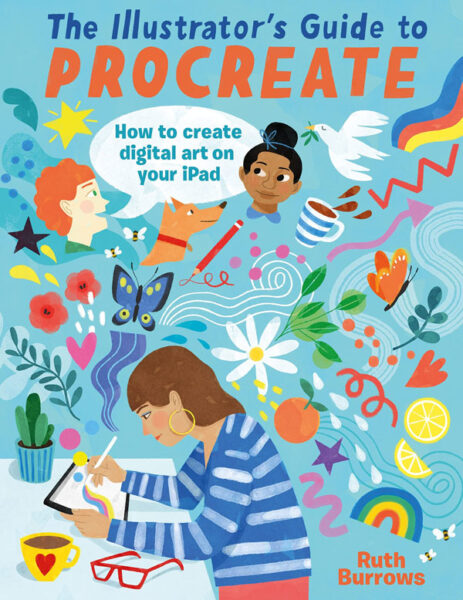
While I’ve been an illustrator for many years and often use Procreate, I know I’m only using a few of its features so I jumped at the chance to review this book. You can tell just from the cover that it’s not going to be a boring read or a technical manual and the fact that it includes projects to work through was a real bonus for me. This is how I learned Photoshop and Illustrator back in the day and it’s a great way to learn without having to worry about coming up with ideas of what to draw yourself.

The book starts with an extensive Getting Started section that goes through all the main app tools and options like gestures, brushes, colours and layers. There’s lots of images and diagrams to help you find the right options and it’s full of practical tips you’re sure to refer back to as you work through the book. You then move on to 10 projects to try that cover a wide range of skills and then there’s some tips and resources for monetising your work through print-on-demand, selling online or finding an agent for print work.
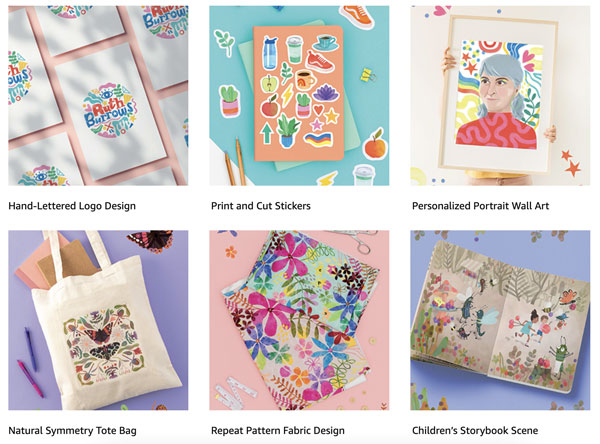
The projects cover a wide range of ideas and styles that can be used for home decor, gifts, finished products or just for fun. While the final artwork might look intimidating to a beginner, the tutorials are easy to follow and start with simple shapes. You’re encouraged to use your own interests and photos for the actual artwork, but you could also just copy the book examples if you’re lacking inspiration or confidence (and don’t want to sell them of course!)
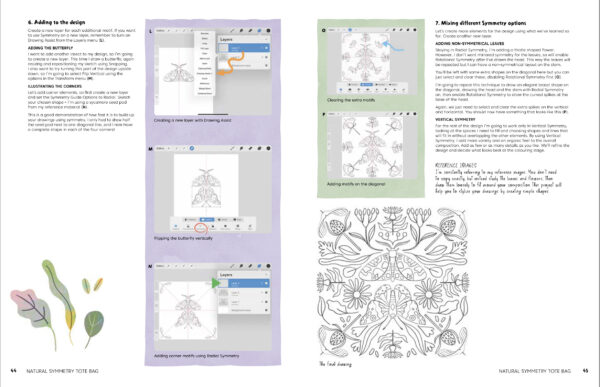
Each project includes step by step instructions with lots of images to keep you right and makes use of all the different tools and options, whether that’s to help with traditional skills like composition, sketching and painting or with fun built-in features like symmetry, repeat patterns and texture brushes. Even just reading through the projects, I was constantly inspired to pick up my iPad and play with these new features and options.

While there’s plenty of projects for anyone who wants to create art as a hobby and maybe make some gifts for friends and family, there’s also some very useful projects if you aspire to a career in illustration or want to expand your product range. Whether that’s setting up illustrations so that they can be made into stickers using a Cricut or a printing company, creating repeat patterns for fabric or products, or learning how to illustrate people and scenes for books or magazine work, it’s a book that can really grow with you as your skills and ambitions do.

I’ve had a bit of an art block lately and this book has been a real inspiration to start playing with new ideas. I’ve learned about so many features I had no idea were in the app and I’m definitely going to play more with the symmetry and repeat pattern options and use more than my usual go to brushes. I’d definitely recommend this book to anyone who wants to make better use of Procreate, expand your skills or learn something new. My one issue is that this is not an official guide from Procreate so may go out of date quickly if Procreate make big changes to the app. Many of these features have been around since it launched a few years ago though, so it should still be generally fine.
The Illustrator’s Guide To Procreate is out now, published by David & Charles and is available in both print and ebook editions from book stores and websites worldwide including Amazon (UK/US) and Bookshop (UK/US).
(A digital copy of the book was provided by the publisher for review but all words and opinions are my own.)



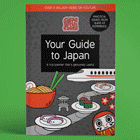


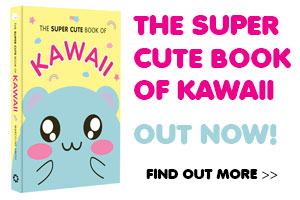



Leave a Reply