Animal Crossing: New Horizons has been out for a few months now, but if you haven’t started a game journal for it already, I highly recommend doing so! It can be a fun way to document cute events and designs in your game so you can look back at them later. There are plenty of accounts worth checking out if you need inspiration for your own, but here are a few of my personal picks, along with some ideas to help get you started.
Setup
If you’re not sure whether you’d prefer a diary, bullet journal, or something more like a planner, there are lots of AC journal setup videos on Youtube to help give you an idea of what you do and don’t need in one.
Rainbowholic and Meivu both have great setup videos if you’re looking for some inspiration to make more a diary-type journal that does include some planning pages so you get the best of both worlds. PrintPression also has a video that features a cute way to make an AC planner using a ring planner.
I also want to point out that you do not need lots of different supplies to get one started. All you need is a notebook and writing utensils, and even if you don’t have a printer to print screenshots, you can always draw! StarlitGlitch has a simple Animal Crossing journal setup video that is a good example for those that are new to journaling or just looking to keep things simple.
Section ideas
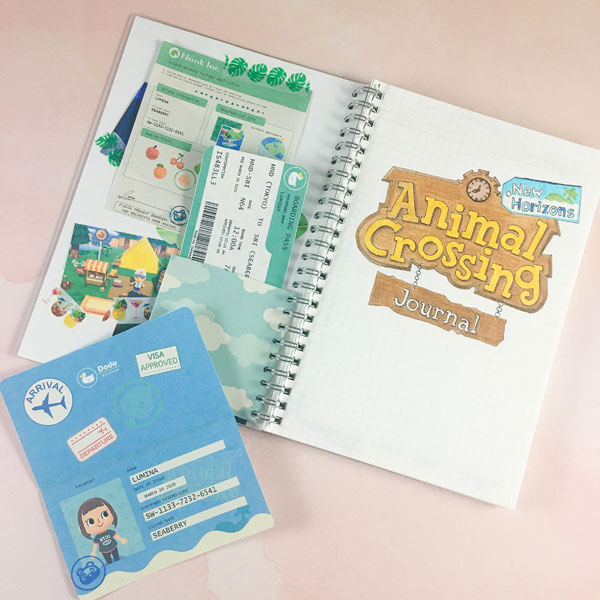
Besides a regular diary portion where you can include screenshots and written notes, there are plenty of other ideas you may want to include depending on how you want to use your journal:
- Index
- Island intro with all the basic info (e.g. island name, an arrival date, fun printables from Dodo Airlines, etc.)
- Resident list (current and wishlist)
- Island Map
- Friends and friend codes
- Visual acre planner (to organize the different areas of your island)
- Monthly calendar with events and/or villager and NPC birthdays
- Visitor log
- A bio for you/your character
- List of things you would like to be added to the game
- Museum tracker (to document what you have already donated and when)
- Trade list (if you’re using social media to obtain items or villagers)
- Item wishlist/checklist
- AC-related social media resources (favorite Facebook groups, Instagram feeds, custom design creators, etc.)
- Gallery of your own in-game custom designs
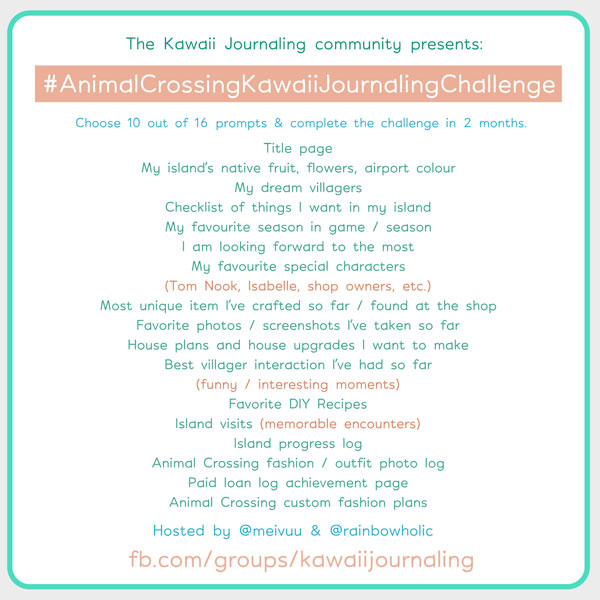
You could also include a prompt section if you wanted to be involved with the Animal Crossing Kawaii Journaling Challenge by Rainbowholic & Meivu! Find even more ideas by searching Instagram tags like #animalcrossingjournaling, #kawaiijournaling, and #森の手帳.
Supplies

All you need to get started really is any notebook and some writing utensils, but if you want to decorate it, there are plenty of free resources you can take advantage of!
- Organized Potato’s Animal Crossing planner printable – made for the Happy Planner, but can be utilized in lots of other ways!)
- Complete journal setup by ej1103 on the Animal Crossing subreddit – download in the comments, and it’s available in both digital and printable options!
- Animal Crossing 2020 calendar – you do have to have a Nintendo account and 80 platinum points, but it’s free to join and you earn the points just by visiting the website. You can includes all character birthdays, and it’s a PDF file so you can print it out.
- Fun.com Animal Crossing stencils
- Dodoairlines.com – customizable boarding pass, passport, greeting card, and getaway app maker
- Amiibo diorama & egg holders by Play Nintendo – you can easily print these out, cut out the bits you want to use, and paste away!

Of course, there are lots of great shops and creators making stationery goodies to kawaii-ify your journal, too! Etsy shops like Fujibee (I’ve bought several sets of their sticker packs at this point!), NataliaCaronte, and Artimation1104 are great places to order stickers from, and I also really love FindingsPhotoDesigns for their digital paper designs that can be used in multiple ways, including making decorative tape!
Do you love Animal Crossing? Comment and let us know if you plan on making your own Animal Crossing journal, or if you already have one and what you decided to include in it!





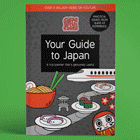
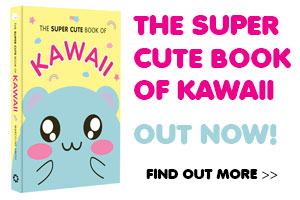



Leave a Reply