Summer has arrived at Pocket Camp Complete, which means we’ve now moved from spring flowers and trees to sandy beaches and seas. To make things more exciting, there are loads of summer-themed terrain options, seasonal event items, and monthly reissued craftables & cookies to choose from—these include the newly released dreamy beach terrain and Peanut’s beachside cookie. And to add some user flair and make the most out of Pocket Camp Complete’s features, try importing custom design codes from New Horizons.

What’s great is that you don’t even need to have ACNH and/or a Switch Online membership to do so. There’s more on how to use custom designs at the end of this post, so keep reading for ideas on how to design a Pocket Camp summer vacation based on the 11 available themes. Remember that you can use Complete Tickets if you really want to get a certain item or cookie that isn’t currently reissued.


Cute
Custom design: Meryltjie’s balloon hem dress is a literal island dream as you wear a sparkling beach paradise.
Event items: Gulliver’s dreamy beach garden event just finished, but there’s still the cotton candy fishing tourney and arcade scavenger hunt this month. Here’s a preview of the July event items (and Peanut’s cookie items).
- July reissued items: Conch Shell Cove / Cool Scoop
- Cookies: Peanut’s beachside cookie / Bluebear’s party cookie
- Terrains: Dreamy beach
If you’re aiming to go full underwater mode, the following cookie and items aren’t currently reissued but are recommended for a Barbie: Mermaidia-esque theme:
- Cookie: Marina’s mermaid cookie
- Craftable items: Deep sea digs
- Terrains: Deep-sea fantasy / seafloor


Cool / Sporty
Custom design: The cropped shirt and skirt combo from Jdizzle goes well for beachside or poolside activities.
- July reissued items: Poolside / Fabulous Floatie Collection
- Cookies: Roald’s beach cookie / Jay’s beach sport cookie / O’Hare’s pool cookie
- Terrains: Turquoise shore / Sunset beach (This is the original version of the dreamy beach terrain!)


Natural / Rustic / Hip
Custom design: Rinke’s super cute summer bloom dress is perfect for walking by the pier with a treat to cool yourself down.
- July reissued items: Summer Resort Vacation / Port Resort
- Cookies: Soleil’s vacation cookie / Cheri’s shave-ice cookie / Audie’s lemon cookie
- Terrains: Radiant ocean resort / Beach resort / Seaside stay


Harmonious
Custom design: Neeko’s Sulani swimwear evokes island paradise with its tropical flowers.
- July reissued items: Outdoor market / Beach resort
- Cookies: June’s market cookie / Margie’s oasis cookie
- Terrain: Floating market
I found that the following themes still work great for indoor designs so you could also give your cabin a summer feel. These ideas feature wallpaper & flooring combos as well as craftable items that may not be currently reissued, but can be purchased using Complete Tickets.


Civic / Historical
Custom design: Shiumai’s marine-inspired look is cute and clean, and comes with a scarf to top off the coordination.
- Craftable items: Fintastic friends / Ocean floor adventure
- Cookies: Aurora’s fintastic cookie / Freckles’s ocean cookie
Wallpaper and flooring combinations:
- Starry sky wall and airplane floor carpet
- Dark aquarium wall and dark checkered carpet
- Simple black wallpaper and plain navy-blue floor


Modern / Elegant
Custom design: This aptly-named “Beach Day!” look by Solina looks great for a cozy stroll or a much-needed spa session.
- Craftable items: Electric aquarium / Blue jazz
- Cookies: Quinn’s clear cookie / Francine’s sea cookie
Wallpaper and flooring combinations:
- Blue sky wall and pastel dream floor
- Celestial wall and deep-sea fantasy floor
- Coral wallpaper and simple black flooring
Also, while it isn’t technically categorized under modern or elegant themes, Lolly’s celestial cookie works great with items from Quinn’s cookie to make a translucent beachside café reminiscent of a starry summer night.
How to use Animal Crossing custom designs on Pocket Camp Complete
- Tap on the pencil and shirt icon to open Custom Designs:
- Via the main menu: Tap on the “Custom Designs” icon.
- Via the inventory: Tap on either the “Clothing” or “Furniture” tabs and look for the same icon at the top leftmost part, then tap on “Add Custom Design.”
- Tap on “Creator ID” to view designs from a selected creator or “Design ID” for a specific code.
- If you aren’t yet, make sure you’re connected to the internet, then link your Nintendo account for Pocket Camp by tapping on “Select this person.”
- Once done, type the corresponding creator or design code.
- Hit “Save” once you select an item of your choice. You have 20 available slots each for clothing and furniture.
- To view your saved clothing and furniture, tap the “Custom Designs” icon via your inventory.
Enjoy dressing up this summer! Don’t forget to check out our Animal Crossing archives for more design ideas.





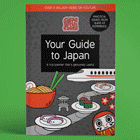





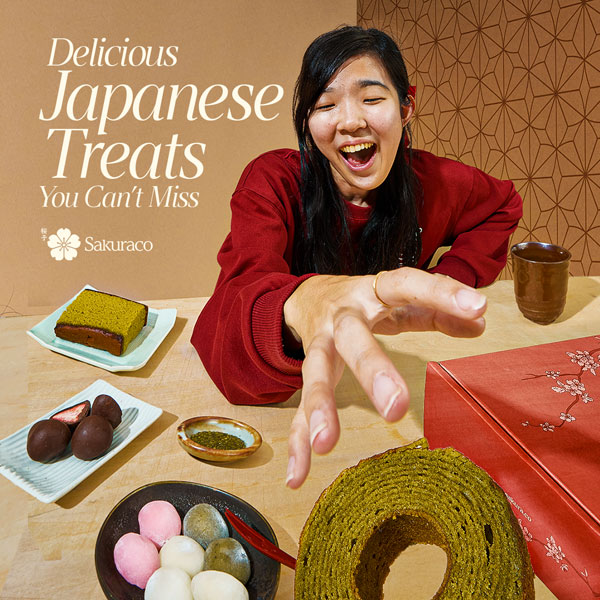

Leave a Reply